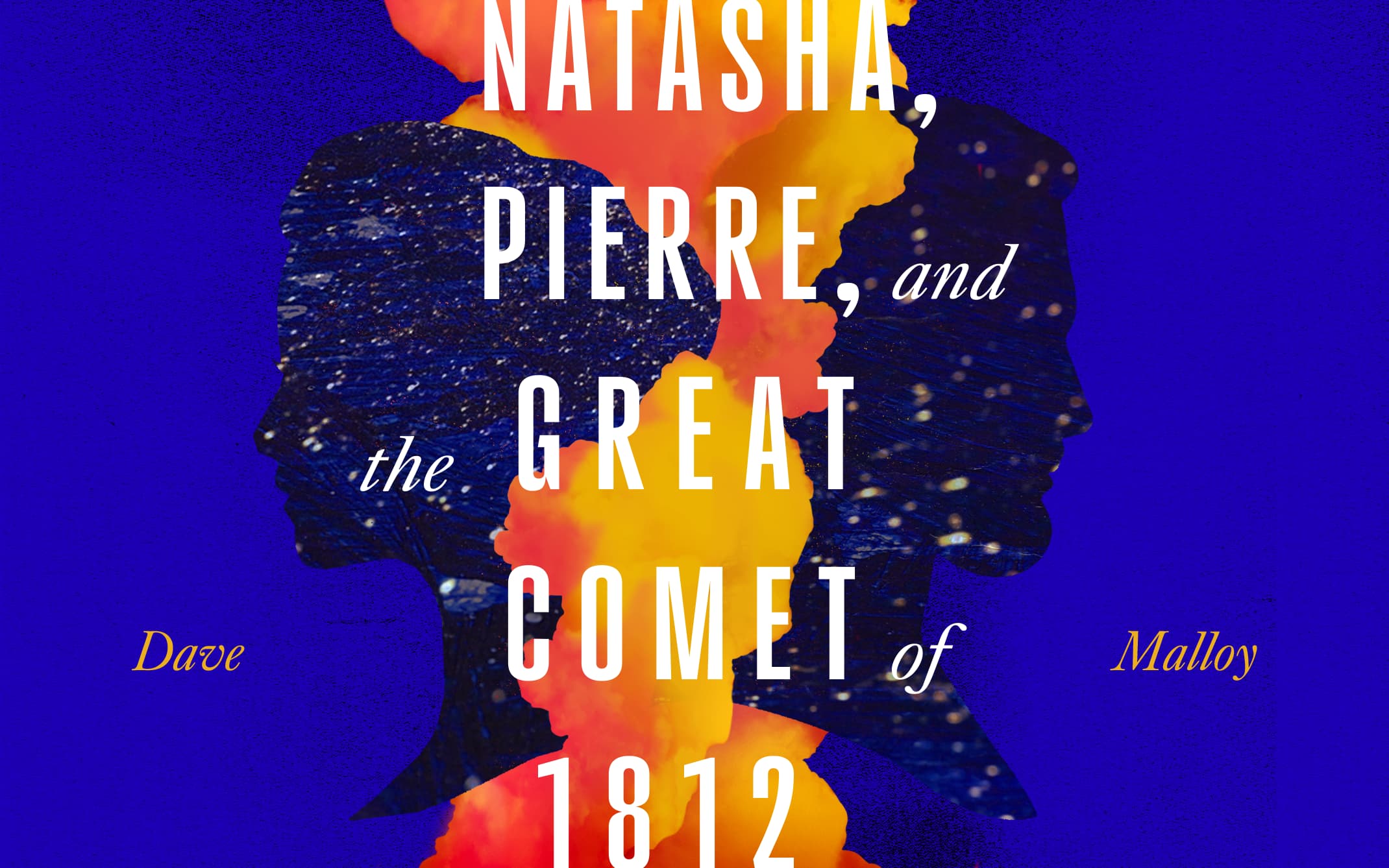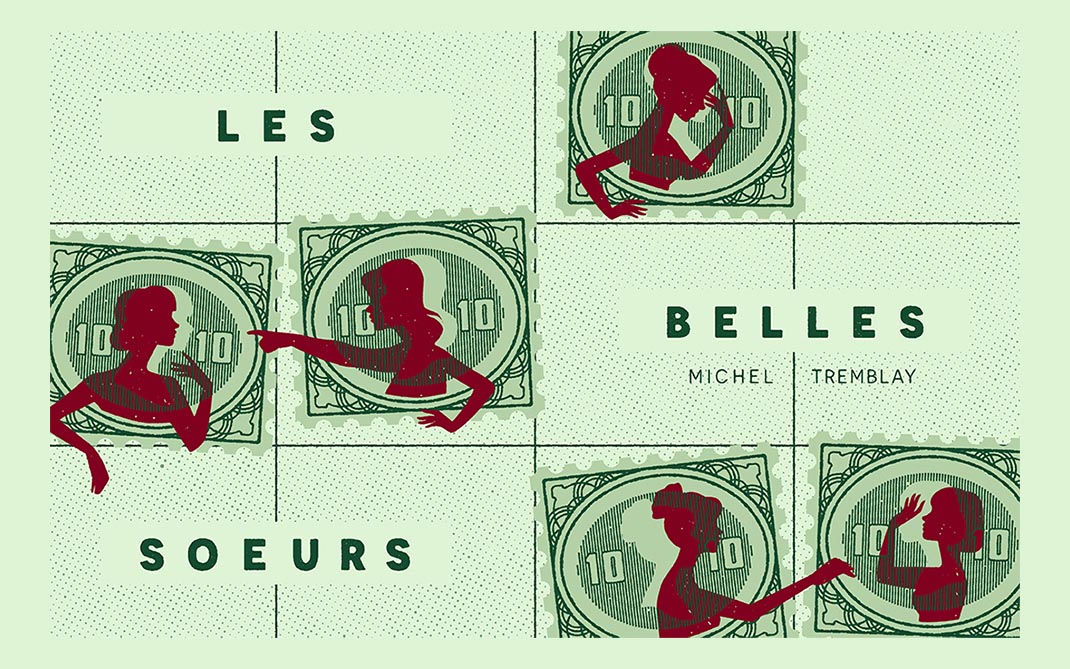Canvas: Introduction
Canvas: Introduction
Faculty use Canvas, the learning management system (LMS) UNCSA provides, to host course lessons, materials, interaction and assessment in an online environment.
Instructions for faculty's use of Canvas
Getting started
Course management
- Course navigation, visibility, and student view
- Cross-listing (combining sections/courses)
- Account settings and notifications
- Canvas teacher app
- Course analytics
Course design
Presentation and discussion
Assignments
- Assignments and Speedgrader
- Creating and weighting assignment groups
- Add the assignment to a module
- Grading assignments
- Creating and weighting assignments groups
- Dropping lowest (and/or highest) grade(s) in an assignment group
- Setting a late assignment policy
Assessments
- Provide extra time for student accommodations
- Build and use an assessment bank
- Assessment adjustments
- Duplicate assessments
Rubrics
Canvas gradebook
Importing course content
- Import SCORM files as an assignment
- Import select specific content as part of a course import
- Import Thin Common Cartridge files as separate modules
- Import grades in the Gradebook
- Import groups in a group set
- Import outcomes for a course
- Import outcomes into a course in Improved Outcomes Management
- Import SCORM files as a page
- Import quizzes from QTI packages
- Import a question bank from one Canvas course to another
- Import a quiz from a QTI package in New Quizzes
- Import questions from a QTI package into an item bank in New Quizzes
Copying course content
- Copy an announcement to another course
- Copy an assignment to another course
- Copy a course into a new course shell
- Copy content from another course using the Course Import tool
- Copy a discussion to another course
- Copy a module to another course
- Copy a module item to another course
- Copy a page to another course
- Move/copy a question from one question bank to another
- Copy a quiz to another course
- Move/copy a question from one item bank to another in New Quizzes
- Copy a quiz to another course in New Quizzes
Sharing course content
Additional Canvas Resources
Canvas Support
- Kate Douglass - Canvas Support
- Requests via facultysupport@uncsa.edu are forwarded to available support personnel.