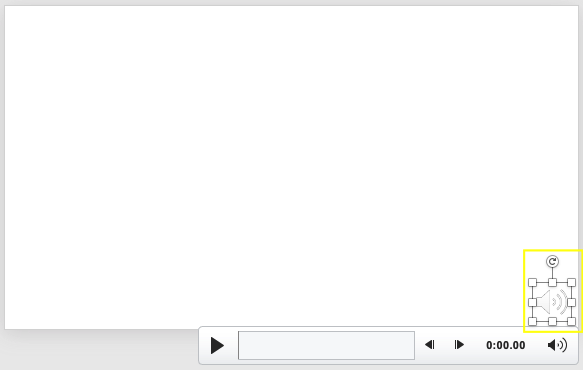PowerPoint: Narration
PowerPoint: Narration
Recording Narration with PowerPoint
Record slide show
- Load slide show.
- Select Slide Show > Record Slide Show.
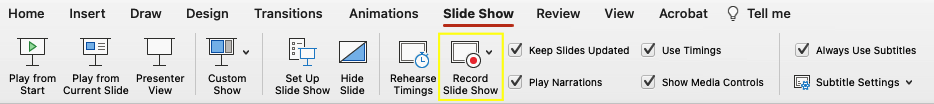
- Speak your narrative over each slide.
- When you finish, click End Show on the top left.

- When completed, you will see a small audio icon on each slide like below. Both in
the main viewer and thumbnails.